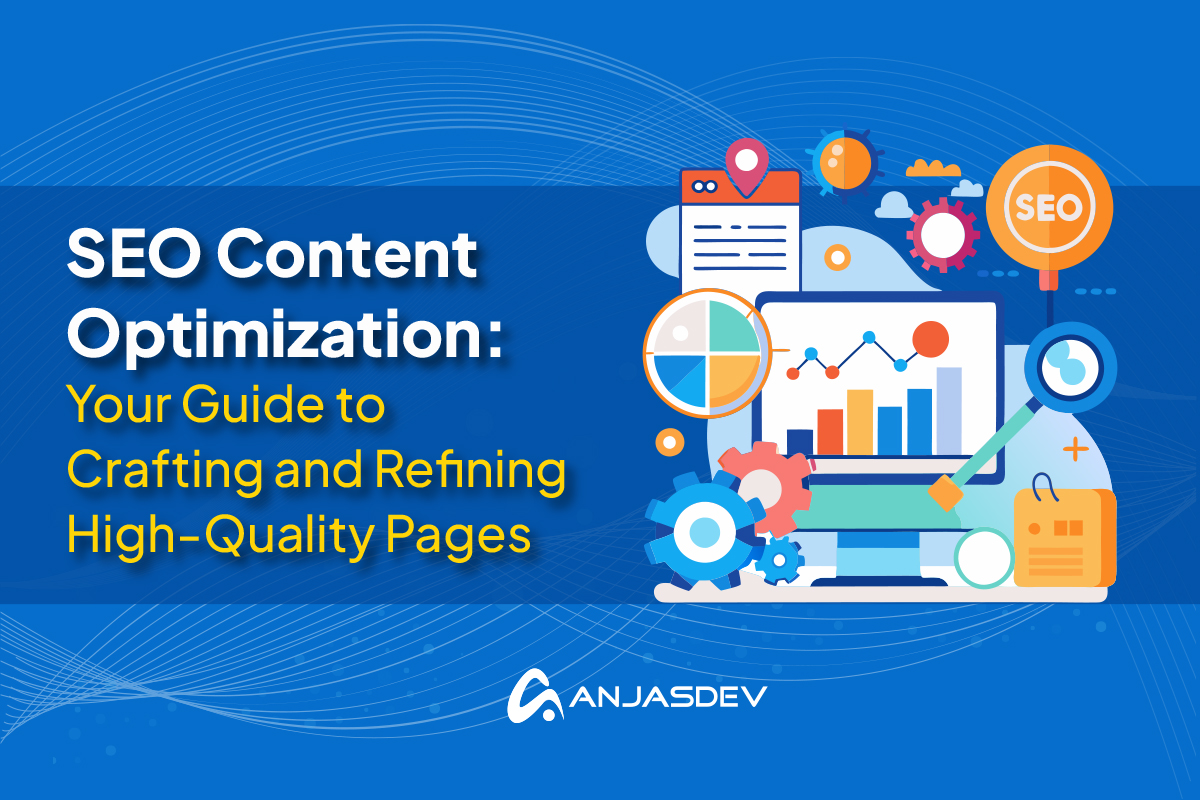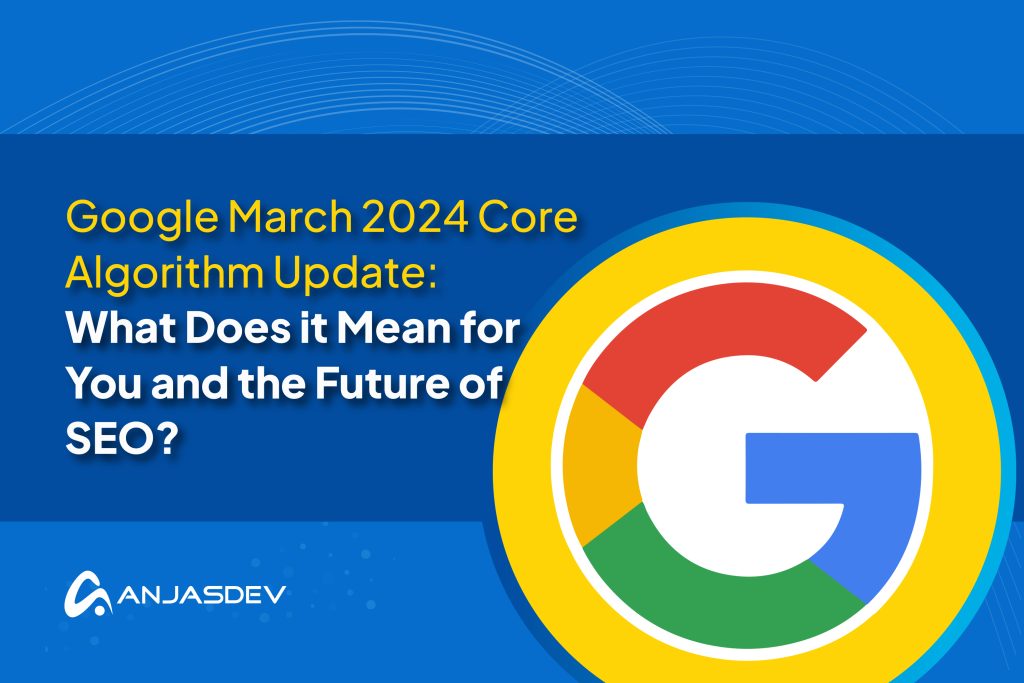SEO content optimization is an integral part of digital marketing efforts. Content marketing and SEO go hand in hand, with 90% of all organizations having some form of content marketing strategy in play [Proper Expression].
In this article, we’ll discuss some core content optimization strategies and show you how to optimize content for SEO.
What is SEO Friendly Content?
SEO-friendly content is content on your website, such as blog posts, videos, and pages, optimized to perform well on search engine results pages (SERPs).
This helps search engines crawl the page effectively to index it and facilitates their algorithms to determine how relevant and valuable the content is to users’ search queries.
However, content optimization benefits more than just search engines. It can also help make webpages more accessible to users, increasing their overall experience and earmarking the site as a helpful resource. This feeds into how search engines view the content and fosters backlink generation efforts, conversions, and more.
That’s why efforts to promote SEO-friendly content will cover the following areas:
- Keyword research and implementation
- High-quality, user-first content
- Optimized user experience for page navigation and loading times
- Easy-to-read pages that are accessible on all devices.
As you carry on reading, we’ll be going through each of these aspects in more detail.
Keyword Research and Implementation
One of the primary ways people will find your web pages is through search queries. The search engine will then match that search query to sites with relevant and related keywords to that search.
Keyword Research
So, regarding SEO content optimization, you must understand the phrases and terms users looking for your site may use. This is where keyword research comes in. The best way to do this is to use keyword research tools.
There is a wide range of keyword research tools, from free resources to premium SEO products. Here are some top recommendations:
- Google Keyword Planner (free)
- SEMRush
- Ahrefs
- Moz Keyword Explorer (“freemium” model)
- Semrush
Keyword research tools like these will help you to narrow down keywords that best suit your content. They will usually provide you with two types of keywords: long-tail and short-tail.
- Long-tail keywords are usually short phrases. Often, they have a layer of specificity that helps you target niche audiences and queries. For example: “best sneakers for travel”.
- Short-tail keywords are usually only 1-3 words maximum. They are often much broader search terms, such as “best sneakers”.
Implementing Keywords Into Your Content
When you have found a good mix of short and long-tail keywords that suit your content and the users you are trying to attract to your pages, you will want to insert them into your content. Usually, you will choose a keyword as your main keyword and use this the most in the content, anywhere from 5-10 times based on the content density. Places you will want to use your primary keyword are:
- In your page title
- In your meta description
- In the body content
- In relevant image alt text
Other keywords, especially long-tail ones, can be used to supplement and be used anywhere from 1 to 3 times within the content. These are best placed in the body content, with relevant images as alt text.
The main thing to remember is that although search engines use those keywords to determine whether a webpage is relevant to a user’s search query, the user will still want to read the content if they click through. As a result, ensure you insert keywords as naturally as possible within the text to avoid breaking the flow or being too obnoxious for the reader.
Creating High-Quality Content
There is one thing that users have clicked onto your site from the SERPs for — your content. Although you have ensured that users can find the webpage using keywords and other SEO strategies, you want to ensure they stick around and take in what you offer.
E-E-A-T
One way to do this is to adhere to Google’s E-E-A-T guidelines, which are used to gauge the quality of a webpage’s content. Here is what each letter stands for and how to address them.
- Experience — show that those creating the content have first-hand experience with the subject matter. This could be through anecdotes in the main body of the text or through the “about the author” section at the end of the article.
- Expertise—show that you know your stuff. Create content that provides in-depth, helpful information and research, citing reputable sources to support your ideas and statements.
- Authoritativeness — build authority by demonstrating your ability to create high-quality content. Earn backlinks from reputable sources for your content and position yourself as a top name in your industry.
- Trust—be transparent in all you do. Provide clear contact information, show who creates your content, and adhere to ethical “white hat” SEO and content creation practices.
Following these principles, you should create well-researched content from experienced and expert authors and sources. Your content should be easy to read and cover what the user needs to know following their search query. This is where user intent comes in.
Addressing User Intent
Users are coming to your site and clicking on it from the SERP for a reason. That’s because it most likely meets their intended needs. There are four different types of user intent, which are usually identified from their search queries. These are:
- Navigational intent: The user is trying to get to a specific location, such as a search for “Walmart” or “SEO blog.”
- Informational intent: the user wants to find out about something. Sometimes this can take the form of a question, like “How to cook a steak?” but it can also be like “Oasis singles”.
- Commercial intent: The user is looking for information before making a purchase or decision, such as searching for ” best 10-cup coffee maker” or “Google Pixel review”.
- Transactional intent: The user wants to do something specific. This could be locking in a purchase, like “coupon codes for Dyson,” or simply wanting to do something online, like the query “online photo editor.”
By understanding what category of user intent your content falls under, you can effectively shape your content to meet that intent, including inserting relevant keywords. Most keyword research tools, like the ones we mentioned earlier, will highlight the purpose of each keyword, making it easier to decipher which ones will best suit your content.
On-Page SEO Techniques
Alongside sculpting your content to show users how knowledgeable and trustworthy you are in your space, you should also implement on-page SEO techniques. This not only improves user experience and navigation but also aids search engines in indexing your site effectively.
- URL structure plays a key role, as search engines analyze the URL to understand page content. Having an easy-to-understand URL also helps returning users who may be able to remember your site more easily from their browsing history. Using a primary keyword in your URL can also help with this.
- Title tags and meta descriptions summarize page content for searchers, convincing them to click through. Think of your meta description as the first advertisement of your content. Consequently, you want to ensure that it explains what the content will cover, includes your main keyword, and is summed up within 140-160 characters.
- Header tags (H1, H2, H3, etc.) organize content hierarchically, making it scannable for users and search engines. By breaking content into sections with headers, users can find what they need more easily, especially if they can click through and navigate a table of contents on the page.
- Internal linking connects related pages, helping search engines understand site architecture and allowing users to discover more content. An example of this is provided at the end of this section.
- Optimizing images by adding alt text and compressing file size can boost SEO, as image search is an important traffic source. Also, fast-loading pages improve user experience, so ensuring your images don’t slow your page down makes users more likely to stick around and view your content.
To learn more about optimizing your web pages for search relevance, take a look at our article: What is On-Page SEO?
Content Structure and User Experience
We covered this briefly in our last section, but the structure and layout of your content and site are integral to improving user experience.
Why is User Experience Important?
User experience is a crucial metric in SEO content optimization and should be at the heart of everything you do. Content is designed for users, so ensuring they have an optimum experience on your webpage, find the information they need, and seamlessly navigate to the rest of your site is key. If users can’t find what they are looking for or the site offers a very poor browsing experience, they are unlikely to stay there and will head back to the SERP to find a better option.
Search engines like Google monitor a site and its webpages’ bounce-back rate — that’s the number of people who click off of a search result after a few seconds. The search engine then deems sites with high enough bounce-back rates to be irrelevant or not meeting users’ queries, so it will push them further down the search rankings. You want to ensure you avoid this for the best chance of success.
Ways to Improve Content Structure & User Experience
There are some simple ways to improve user experience for SEO content optimization.
- The first is mobile optimization: Make sure your website loads seamlessly on mobile devices, including optimized images and menus to work on screens no matter their size. When it comes to the content itself, aim to make each paragraph 5 lines max to ensure it is easily scannable and fits neatly onto cell phone screens without too much scrolling.
- Page and image loading speed: Part of what we call technical SEO, page and image loading speeds are a key indicator of a good-quality site. If things take too long to load, or if they start to morph and distort the content, then the user will likely go elsewhere. Optimize image and file sizes and carry out thorough testing to make sure your site loads swiftly and in the way you intended.
- Finally, clear navigation and site structure mean that users should intuitively know where things are once they get to your site. Keep logical navigation categories and dropdowns, and ensure URL structures are uncomplicated for easy reference. Add internal links to related content for seamless transitions, and check for dead ends or broken links.
Link Building and Off-Page SEO
Endorsements from other websites indicate that your site produces great-quality content. Regarding SEO, endorsements are usually found in the form of backlinks. This is when other sites link to your content as a trusted source of information or services. Search engines then view these backlinks effectively like “votes” for your page and boost it up the SERP.
You can learn more about building backlinks and best practices in our article: What are Backlinks?
Social media is also a great place to post your content, and you can often put it in front of a new audience. By uploading videos, articles, or infographics on your social pages and platforms, you can pique users’ interest in what you are doing and prompt them to look further at the wider content on your website. Consistent messaging, branding, and keywords also help unify SEO efforts and familiarity of users and search engines to your content, no matter where you post it.

Measuring and Analyzing SEO Success
Once you have carried out SEO content optimization for your web pages, you will want to know how successful you have been in your endeavors. We’ll list some KPIs (key performance indicators) for SEO content analysis that you can measure below:
- Organic traffic: How many people visit your pages or site through search results.
- Search rankings: How high on SERP pages do you rank for relevant keywords?
- Search visibility: How often is your page shown in the SERPs?
- Backlink statistics: How many backlinks are to your content and where they come from.
- Click-through rate (CTR): The number of people that click through to your site from SERPs.
- Branded traffic: Traffic that comes to your site via queries that include your company’s name or signature products.
- Bounce rate: The number of sessions where the user left your site quickly or without taking any further actions.
- Average session duration: How long, on average, users spend on your site or web pages.
Typically, you can find all these metrics within your chosen SEO tool. If you don’t have one, the Google Search Console is a great way to start gathering this data.
Once you have analyzed how your optimized pages are performing, you may need to make some tweaks and changes. Don’t be afraid to do so, and remember to undertake SEO content audits regularly. After all, search algorithms, keywords, and trends can often change at the drop of a hat, so SEO content optimization should be an ongoing process.
To help with this, look to specialized content optimization tools like the ones outlined in this helpful review from Zapier.
Further Reading: SEO Trends in 2024
Common SEO Mistakes to Avoid
As with all things, there are some things with SEO content optimization you’ll want to avoid, as they could potentially do more harm than good. Here is our list of don’ts when it comes to optimizing your content.
❌ Don’t keyword stuff. It can be tempting to think that the more keywords you add to your content, the better it will be. After all, it will be at the top of more SERPs, right? Keyword stuffing will do the opposite, bringing down the quality of your content and increasing bounce-back rates. It will also lead to your content getting flagged and penalized by search engines.
❌ Avoid creating duplicate content. Why is having duplicate content an issue for SEO? Simply put, the more iterations of the same content live on your site and others, the harder it is for Google to prioritize the original content. Try to make sure each piece of content on your site differs from other pieces you have already published, and check it doesn’t lean too heavily on or plagiarize other sources, even if this is unintentional.
❌ Avoid heavy reliance on AI-generated content. Although it isn’t banned by search engines like Google, AI content is bad for SEO in the long run. The content is often poorer quality, won’t meet E-E-A-T guidelines and user experience goals, and won’t aid backlink generation.
❌ Don’t forget about mobile optimization. With over 60% of all internet traffic coming from mobile devices, having a site that doesn’t support mobile usage cuts out 2/3rds of your potential market [Exploding Topics].
Wrap-up
So, to ensure you have high-quality, SEO-friendly content, focus on a smooth-running website with well-researched pages and content crafted by experienced writers and creators. Put user experience at the forefront of everything you do, ensuring users find the information they need using relevant keywords to earmark your site as a helpful resource.
If you need help with your content strategy for SEO or assistance fine-tuning your SEO efforts in general, reach out to the experts at AnjasDev. Our team of SEO wizards and content-writing pros will help you generate high-quality SEO-driven content to boost your SERP presence.