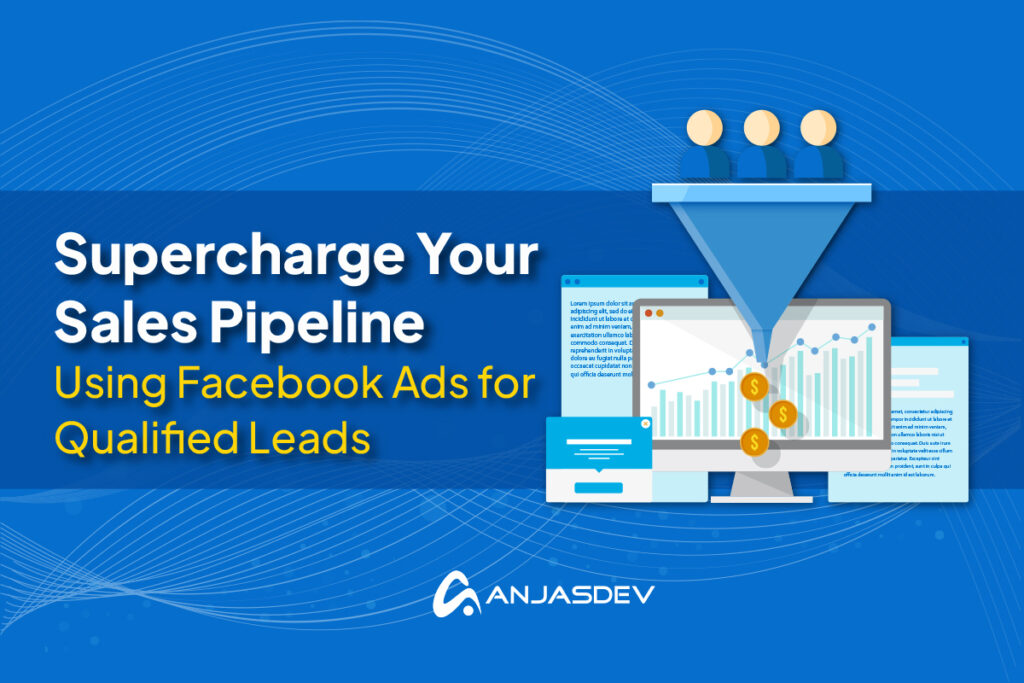Instagram is a great way of expressing who you are as a business. With 86% of organizations having an Instagram account, you’ll want to make sure you stand out from the crowd and reach the audience that matters most.
There are plenty of factors that affect how many people see, view, or engage with your posts. These include quality, relevance, and, most importantly, the time they were posted.
Keep reading to learn when the best time to post on Instagram is for your business.
Understanding Instagram’s Algorithm
Understanding Instagram’s algorithm is crucial, as it is the driving force behind who sees what on the platform. It controls the type of content that shows up for a user and the order in which posts, reels, and other media are shown.
This understanding will help you tailor your content and best posting times to maximize reach and engagement.
The algorithm’s personalized approach matches content to user interests and browsing habits. If a user is interested in makeup, they are more likely to see related content, such as beauty tips, makeup tutorials, and posts from cosmetics companies. This ensures that users see what’s most relevant to them, making them feel valued and catered to.
There’s also an algorithm for each part of the Instagram app.
- The Instagram Feed’s algorithm looks at interest (how much a user will care about a post), post popularity, poster information (to see how relatable they are to the user), and interaction history.
- The Instagram Stories algorithm takes into account the user’s interaction history, viewing history, and closeness (the likelihood of having a strong connection with someone, such as stories posted by friends or family members).
- The Instagram Reels algorithm considers user activity, the amount of interaction the user has had with the post’s author, reel information (factors such as length, language, and captions), and how relatable the poster is to the user.
- The Instagram Explore Page’s algorithm looks at post information (such as how popular it is with other users, including how much interaction it has gained in a short period), the user’s previous explore activity, interaction history with the poster, and the poster’s relevance to the user.
Knowing what each part of the algorithm is looking for is crucial in helping you schedule the best time to post on Instagram so that your content gets in front of those who matter most to you and your business. We’ll dive into more details on when to post below.
General Best Practices for Posting Times

When it comes to the best time to post on Instagram, there is a correlation between when to post on weekdays and weekends.
- On Tuesdays, Wednesdays, and Thursdays, the best time to post on Instagram is between 12 p.m. and 3 p.m.
- On Fridays, Saturdays, and Sundays, optimal posting times are later, with the best reach occurring between 6 p.m. and 9 p.m.
But one day stands out among all the others: Monday. This is the day with the biggest time window for engagement, from 9 a.m. to 3 p.m.
Remember, it’s not just about the best time to post on Instagram, but also about being organized and prepared. Consider time zones-it might be 12 p.m. on a Wednesday for you, but 5 p.m. for your target audience. By auditing your current audience and strategically targeting other countries and time zones, you can create a robust posting schedule that ensures your content reaches those who matter most to you and your business.
Best Times to Post by Industry

Another thing to bear in mind is the type of industry you are in. Certain types of content are often viewed at particular times, so you want to align yourself with the audience most interested in your sector, which will provide the highest and most qualified conversions for your content. Below, we’ve broken down the best times to post on Instagram for some core industries.
Retail and e-commerce
- Wednesdays from 9 a.m. to 12 p.m.
- Fridays from 9 a.m. to 12 p.m.
- Saturdays from 3 p.m. to 6 p.m.
- Sundays from 3 p.m. to 6 p.m.
Food and beverage
- Mondays from 10 a.m. to 1 p.m.
- Tuesdays from 11 a.m. to 2 p.m.
- Wednesdays from 11 a.m. to 2 p.m.
- Thursdays from 10 a.m. to 1 p.m.
- Fridays from 11 a.m. to 1 p.m.
Travel and tourism
- Wednesdays from 12 p.m. and 4 p.m.
- Sundays from 11 a.m. to 1 p.m.
Technology and software
- Tuesdays from 6 p.m. to 9 p.m.
- Wednesdays from 6 p.m. to 9 p.m.
- Fridays from 6 p.m. to 9 p.m.
- Saturdays from 6 p.m. to 9 p.m.
- Sundays from 6 p.m. to 9 p.m.
Healthcare and Fitness
- Mondays at 10 a.m. and 1 p.m.
- Tuesdays from 11 a.m. to 4 p.m.
- Wednesdays from 10 a.m. and 3 p.m.
- Thursdays from 10 a.m. to 1 p.m.
- Fridays from 11 a.m. to 3 p.m.
Best Times to Post on Instagram by Content Type

We looked earlier at the fact that Instagram uses a different algorithm for each of its features. As a result, the type of content you’re posting will also be more effective at certain times than others.
Photos
The best time to post photos on Instagram varies depending on who you ask or what sources you look at. However, a shared consensus is that weekday mornings before 10 a.m. are the best time to aim for.
Videos
Instagram videos seem to correlate with when people are on their break from or finishing work. To catch people in their downtime, try posting between 11 a.m. and 2 p.m. and 6 p.m. and 9 p.m.
Stories
Stories are a bit different than the other types of content. It’s not so much about when you post them, but how you use them to maintain a good rapport with your followers. The trick is to post good content frequently, as this can lead to increased engagement.
Reels
One of the most popular ways to boost engagement is to post between 9 a.m. and 12 p.m. Monday through Thursday. No matter when you use it, certain times will still skyrocket your reach and interactions with Reels. Aim to post between 9 a.m. and 12 p.m. Monday through Thursday for the best results.
IGTV
Similar to videos, the best time to post on IGTV is the evening when people are off work and have time to engage. Aim for weekdays from 8 p.m. to 10 p.m. for the best results.
Tools for Determining Your Best Posting Times
You might still need help to work out the best posting times for your business. This is especially true if you have to juggle different time zones. However, you should still make sure you hit the best of both worlds in terms of the reach you achieve with each post.
This is where a variety of tools come into play, allowing you to plan your schedules efficiently and analyze your current performance.
Instagram Insights
Insights are Instagram’s built-in tool for tracking and analyzing how your Instagram posts and accounts are performing. They help you keep track of how many people are engaging with your content, where they come from, and how many already follow you. They also break down your content reach by post type.
Third-Party Tools
If you are looking for a more comprehensive and detailed analysis of how your Instagram is performing, then third-party tools and apps may be the way to go. Top contenders in this space include HootSuite, Later, Buffer, and Sprout Social.
A/B Testing
Another tactic you can use to streamline your Instagram posting is to try A/B testing. This is where you create two versions of something and then compare their performance. For example, you could A/B test the same post at different times to find out which one has the most engagement.
Factors Affecting Your Optimal Posting Times
It’s more complex than finding your optimum posting window and going for it. Here are some other factors you may need to consider when configuring your Instagram posting schedule.
Target Audience Demographics
All audiences are different, and it’s important to truly understand the habits and activities of your chosen demographic. Age, employment status, activity levels, and lifestyle can all affect when people are likely to pick up their phones.
Audience Location and Time Zones
You should also be checking your analytics tools to make sure you know what countries and locations are engaging the most with your content. You may need to adjust your posting schedule to align with the time of day that best suits them in their time zone.
Competitor Posting Schedules
It’s also important to examine what your competitors are doing. Depending on your strategy, you could emulate their posting schedules if they are successful or aim at the beginning or the end of their posting windows to pick up on their following and potentially lead to conversions for your business.
Seasonal Trends and Events
The time of year also matters in terms of the relevancy of your content and when people will be around to view it. For example, public holidays may see a larger window for engagement than a typical workday, and content tailored around certain seasons, like nature in springtime or festive content in December, is likely to bring in more views.
Creating a Posting Schedule
Once you have worked out what factors affect you and your industry, it’s time to start thinking about creating a content schedule.
Developing a Content Calendar
One way to do this is to create a content calendar to work from as your main baseline for Instagram posting. This takes the entire year into the review and allows you to not only designate days for regular content but also draw out potential content campaigns and highlight target days and events that align with your business’s ethos.
Consistency vs. Optimal Timing
When it comes to individual posts, you only need to keep two things in mind when planning your schedule: consistency and timing. Creating regular posting days creates a consistency that users will appreciate. This means that they know when you normally post and will look out for you on their feeds.
But there’s no point in choosing a consistent schedule of posting days if they don’t have the most impact they can. Picking days and times that align with your industry and your target audience is key — something we outlined previously in this article.
Automating Posts with Scheduling Tools
If creating and adhering to a posting schedule seems daunting, multiple tools can help you out. Scheduling tools like Hootsuite and Later can automate your posts so they go out at the desired time. That means you don’t need to keep your finger on the pulse when it comes to being around and active for posts to be uploaded, especially if your key audience inhabits a different time zone than your own.
Monitoring and Adjusting Your Strategy
Once you’ve created your schedule, you won’t want to stop there. You should continually review and adjust your strategy for the best results.
Key Metrics to Track
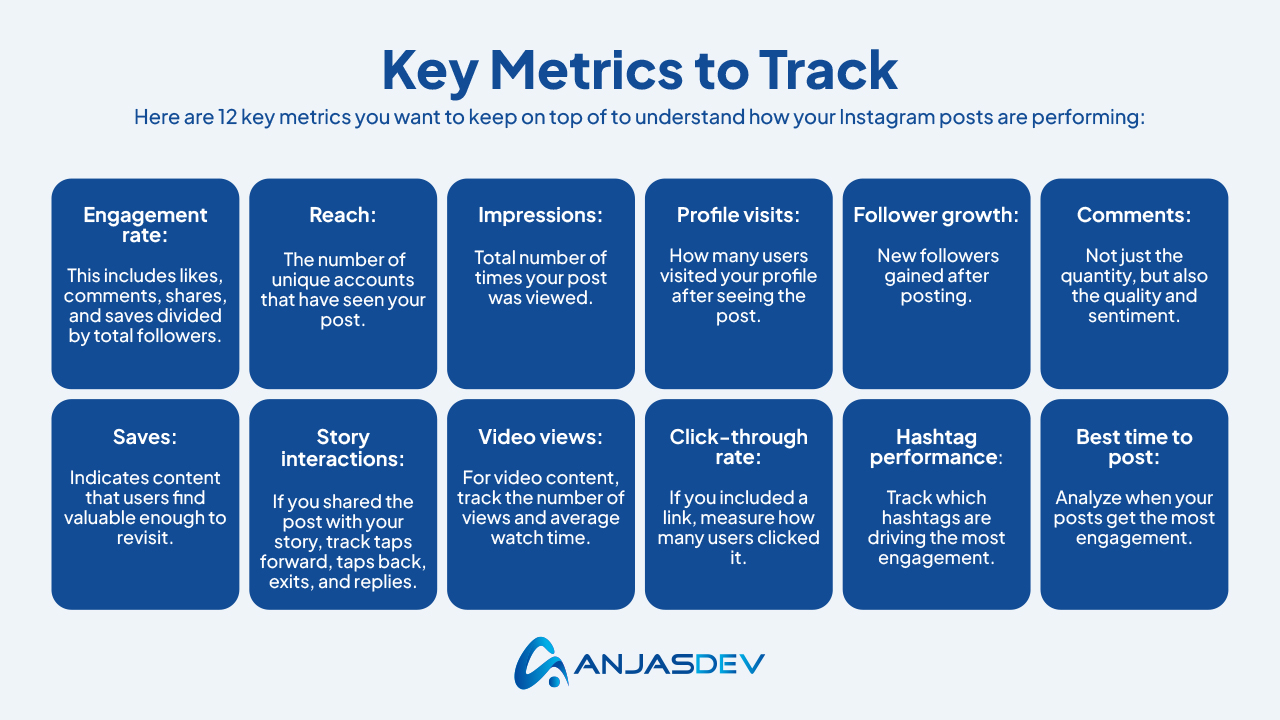
Here are 12 key metrics you want to keep on top of to understand how your Instagram posts are performing:
- Engagement rate: This includes likes, comments, shares, and saves divided by total followers.
- Reach The number of unique accounts that have seen your post.
- Impressions: Total number of times your post was viewed.
- Profile visits: How many users visited your profile after seeing the post.
- Follower growth: New followers gained after posting.
- Comments: Not just the quantity, but also the quality and sentiment.
- Saves: Indicates content that users find valuable enough to revisit.
- Story interactions: If you shared the post with your story, track taps forward, taps back, exits, and replies.
- Video views: For video content, track the number of views and average watch time.
- Click-through rate: If you included a link, measure how many users clicked it.
- Hashtag performance: Track which hashtags are driving the most engagement.
- Best time to post: Analyze when your posts get the most engagement.
How Often Should You Review and Update Your Schedule?
At the start of a posting schedule implementation, you should check the performance of your posts and your page weekly, if not daily, in the initial month or so. From there, you should be able to scale back the frequency to either a monthly or quarterly review.
If you notice that something is not working, switching up your post content or schedule will usually mean going back to regular reviews to check the effect your changes have had and whether they have solved the issue.
Otherwise, consistency is key to success, so if you are changing your posting schedule for any reason, make sure to inform your followers and viewers so that they know when to expect your content in the future.
Adapting to Algorithm Changes
The success of your posts hinges on how well you have managed to cater to the Instagram algorithms. But algorithms don’t stay the same forever, so you’ll need to keep up with any updates or news surrounding them to ensure that you stay at the top of your Instagram game.
Checking trusted websites and chatrooms like Reddit and Instagram itself can help you react to algorithm changes and find best practices for your content and industry.
Related: Tips For Choosing the Right Social Media Marketing Agency
Wrap-up
To wrap things up, there are many factors to consider when choosing the best time to post on Instagram, but only a few will be right for you and your business.
Continue to strategize, analyze, and iterate to find a posting schedule that meets the perfect sweet spot of reach and engagement and create meaningful content that will make your brand’s message heard.
If you need help starting on your Instagram journey or need to spruce up your approach, why not call the experts at AnjasDev? Experienced in social media marketing and digital marketing, they’re the agency you can trust to put your business’s best foot forward.