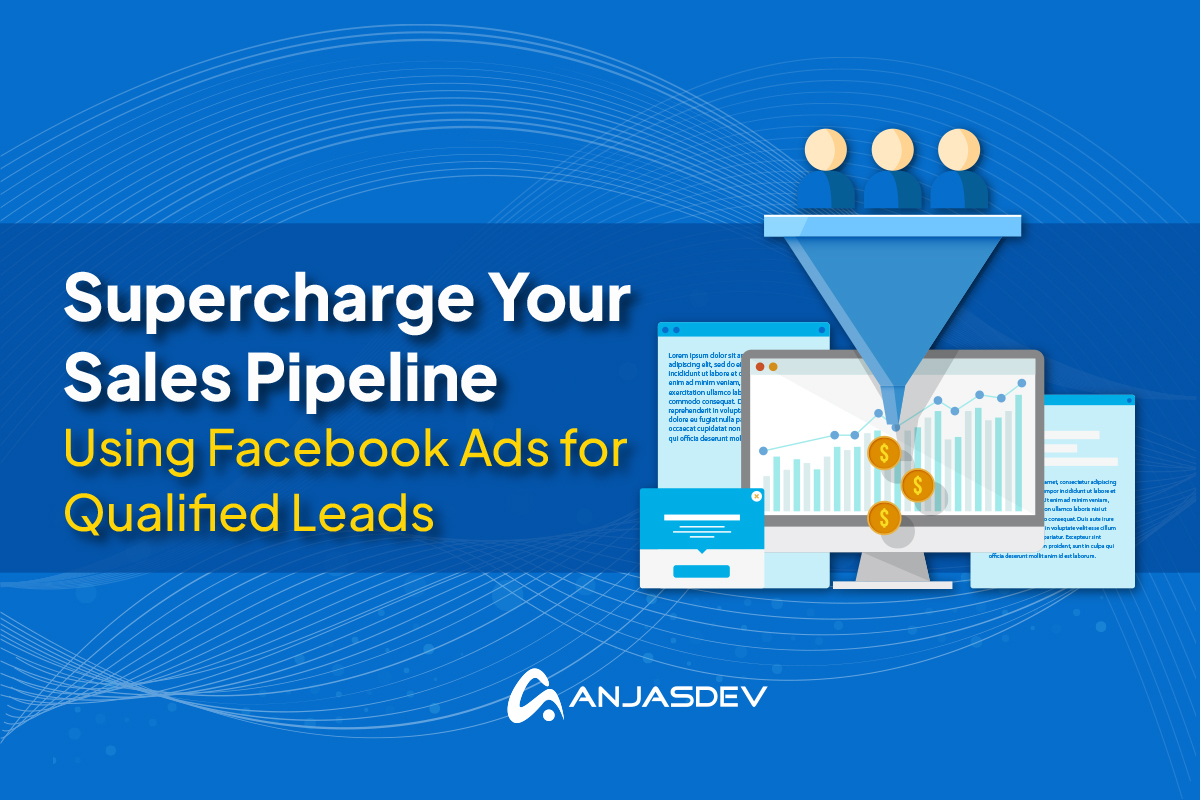The average Facebook user clicks on 11 ads a month, and businesses can reach over 2.1 billion people with their campaigns [HootSuite]. But how do you turn these clicks into qualified leads?
We’ll walk you through lead generation best practices using Facebook ads, helping you tap into this powerful market and narrow down your niche to those users who truly matter to your business. This includes strategies like Facebook lead ads, Meta Pixel integration, and more.
Understanding Facebook’s Ad Platform
Facebook’s ad platform is designed to be user-friendly, making it easy for businesses to leverage its power. Understanding how to use Facebook Ads to your advantage is the first step towards successful lead generation.
There are seven ad types to choose from on Facebook, which are:
- Image ads: Containing just one simple image that can be utilized in multiple aspect ratios around the Facebook site and app. As the most basic ad format, you only have a good-quality image or photo to convey your message.
- Video ads: Videos that can either appear as standalone ads or between videos on Reels. These ads often receive high user engagement but can be time-consuming to create.
- Slideshow ads: 3 – 10 images that rotate in a slideshow format. They represent the middle ground between image ads and video ads, requiring less input to set up than a video ad but providing more content than a singular image ad.
- Stories ads: Appear on the stories platform in a full-screen format. They can be either image slideshows or full video experiences. Some more advanced Stories ads may even use features like augmented reality (AR) to increase engagement with their audience.
- Instant experience ads: Once known as Canvas ads, they allow mobile users to interact with the material shown directly. Users can swipe between images, zoom in, and more. They ideally suit larger businesses that can put the time into creating them.
- Carousel ads: Users can click/flick through multiple images and videos using this ad type. Each image and product will have its own link and individualized headline. This helps tailor various products with different calls to action to increase engagement.
- Collection ads: These ads allow users to scroll through a product selection. Perfect for e-commerce stores, they provide a mini snapshot of your store and allow easy access for users to click through to the relevant products that have caught their eyes.
- Messenger ads: These ads appear in a user’s Messenger inbox. When they click on the ad, they are taken to an ad landing page, where they can message the company directly.
- Playable ads: Allow companies to showcase their game or brand in an interactive way. It could be a game snippet offered to users for a mobile app or a short minigame designed to engage. These ad types are only available on mobile.
Alongside a plethora of different ad types, Facebook and the Meta advertising platform offer many different targeting options to narrow down your ideal audience for your ads. You can set up your own custom audience using metrics such as location, age, interests, and more. We’ll cover this in a bit more detail later.
Finally, one of the great strengths of Facebook Ads is the sheer amount of placement possibilities for your content. You can choose to display your ads on:
Facebook Ad Placements
- The Facebook Feed — Your ads will appear on the desktop feed for PC users and the mobile feed for mobile users, either on the app or a browser.
- Facebook Right Column — Your ads can be placed in the right-hand column of the Facebook Feed. However, this option will only display to those accessing the site on a desktop, not mobile devices.
- In the Facebook Messenger Inbox — Your ads can also appear on the home tab of the messenger app. They will look like messages in the user’s inbox until they click through.
- In Facebook Messenger Stories — Your ads will appear between user’s stories on the Messenger app.
- In-stream videos — You can choose to have your ads shown in the video on demand and on partner live streams on the Facebook platform.
- Facebook Business Explore — Ads will display if a user clicks on a business post header or comments related to your company in the mobile Facebook Feed.
- Facebook Video Feed — Your ads will appear between organic videos.
- Facebook Reels — You can place either video or banner ads into the Facebook Reels format.
- Facebook Stories — Ads appear between stories on Facebook.
- Facebook Search — Relevant ads could be displayed in the search results.
- Facebook Marketplace — Your ads could be placed on the Marketplace homepage on the desktop or in the app.
Instagram Ad Placements
- Instagram Feed — Your ads can appear in both the desktop and mobile Instagram feeds.
- Instagram Profile Feed & Profile Reels — Your ads can be displayed on the profile and profile reels of users aged 18 and over.
- Instagram Explore — Your ads can appear when someone clicks on a photo or video.
- Instagram Explore Homepage — Your ads can be shown in the Instagram Explore Home grid.
- Instagram Stories — Ads will appear on mobile and desktop Stories on the platform.
- Instagram Reels — Ads can be placed on the reels section of the app.
- Instagram Search — Your ads may show up on related searches.
Audience Network Ad Placements
You can also feature your ads in the wider Audience Network of third-party apps and sites. Places where your ads can be displayed as part of the Audience Network include:
- Audience Network Banners
- Audience Network Native Ads
- Audience Network Interstitial Ads
- Audience Network Reward Videos
Defining Your Ideal Customer Profile (ICP)
With Facebook Ads’ customizable targeting system, you have the power to define who your potential leads will be. This is why we recommend creating an Ideal Customer Profile (ICP) to guide your lead generation efforts.
The first step in creating an ICP is to craft buyer personas. These are fictional people who would meet the criteria of being qualified leads for your business or campaign. To build them, an excellent place to start is to look at the audience data from your Facebook Audience Insights Tool, and you can expand from there. We find the buyer persona template from HootSuite to be super valuable.
You’ll also want to consider why potential customers would be interested in your business. Think about what their desires are based on the buyer personas you have created, as well as any pain points. What challenges may these people face, and how will your offer solve them? What makes your product or service so attractive?
In addition, map out the entire customer journey. From the point where the user sees your Facebook Ad, how will they navigate the purchasing process, and how will you keep them hooked until they complete their transaction?
Crafting Compelling Ad Content
Not all ads are created equal. If your ad isn’t good enough, it won’t be effective, even if it is in front of the right audience. Here are our top tips on crafting compelling ad content that will generate click-throughs.
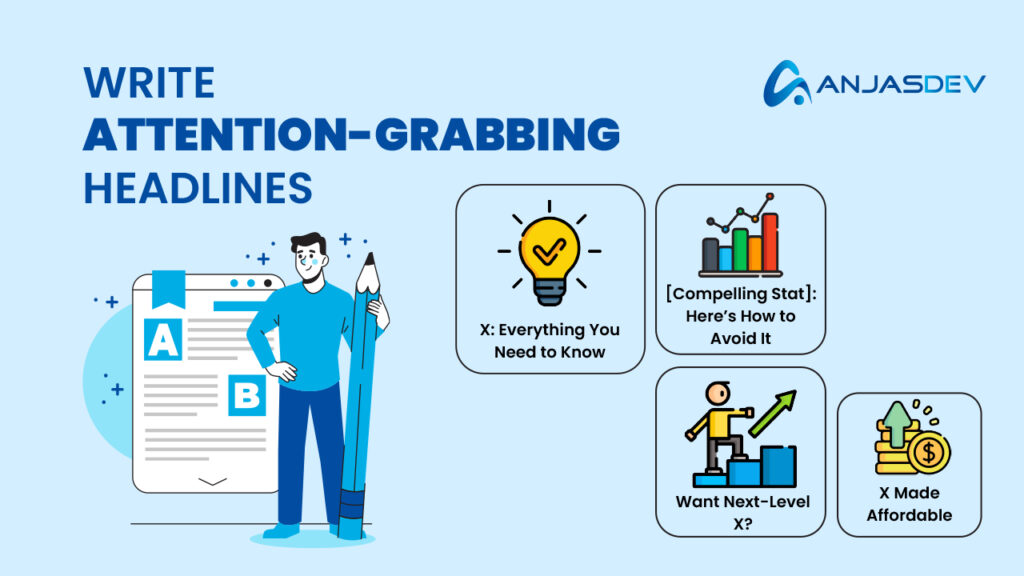
Write Attention-Grabbing Headlines
Aside from your image or video, your headline is the first message users will get from your brand. Write a short but sweet headline that will grab their attention and let them know what you offer or make them curious to learn more. Use active voice, and consider using questions or bold statements to directly engage with users. Examples of conversion ad headlines are:
- X: Everything You Need to Know
- [Compelling Stat]: Here’s How to Avoid It
- Want Next-Level X?
- X Made Affordable
Create Engaging Ad Copy
Using your ICPs from earlier, you should be able to sculpt ad copy that truly speaks to your target audience. Remember to keep in mind their desires and pain points and answer the question of what they want and what you have. Keep the copy easily digestible, with short sentences and paragraphs, and make sure your main message is delivered within the first three lines.
Choose Effective Visuals
Your image or video is likely the first thing a user will see. Create an eye-catching visual that will bring attention and encapsulate your brand message. Keep images simple; don’t be tempted to overcrowd them with lots of graphics and text. Take this Facebook Ad from Canva as an example:
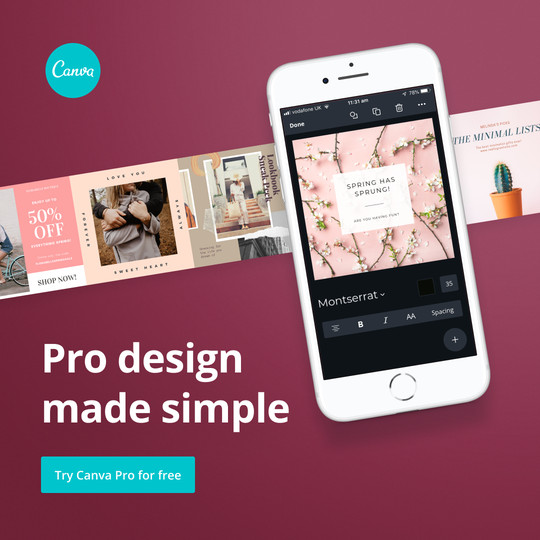
Incorporate Strong CTAs
A CTA, or call to action, is a sentence or phrase that prompts further interaction or engagement from the user. For example, you could tell users you have “up to 50% off selected sneakers”, but that’s not telling them to go and look. Adding a CTA such as “Shop the Range Now” or “Buy Here” is more likely to prompt them to take that next step.
Add a Lead Magnet
Everyone loves free stuff or a perk or two. Effective lead magnets such as discounts, free samples, or other incentives can help persuade users to convert or bring them further down the sales funnel.
Targeting the Right Audience
Facebook’s demographic targeting allows you to reach specific audiences based on age, gender, location, education, and more. This precision ensures ads are shown to the most relevant users, leading to more qualified lead generation.
- Interest-based targeting taps into users’ likes, hobbies, and page interactions. They allow you to connect with people passionate about specific topics, increasing engagement and conversion rates.
- Behavioral targeting focuses on users’ actions, such as purchase history or device usage. This approach helps reach consumers who are more likely to take the desired actions.
- Custom audiences enable advertisers to upload their customer data, retarget website visitors, or engage app users. This feature allows for highly personalized campaigns and improved ROI.
- Lookalike audiences expand reach by finding users similar to existing customers. Facebook’s algorithm identifies common characteristics among a seed audience and targets similar users, helping businesses discover new potential customers efficiently.
Optimizing Your Landing Pages
It is one thing getting users to click through via your Facebook lead generation campaign and quite another turning them into qualified leads. This is why you must ensure your chosen landing page or destination is up to scratch.
Ensure that your ads align with your brand’s message and design, allowing for a seamless transition. Use a mobile-friendly design, and consider implementing a lead capture form alongside the information the user wishes to know. You can even incentivize this with a discount code or similar perk to encourage them to leave their information.
To ensure that your landing page is working effectively and not turning away leads, try running a few iterations of it using an A/B testing framework. This will help you understand which elements work as intended and what you may need to switch out.
Facebook Lead Ads
One way to ensure you capture the information of qualified leads is to use Facebook and Meta lead ads. Instead of taking users to your website, lead ads provide a customizable form that they can fill out within the Facebook platform.
Facebook lead ads also provide a call to action by allowing users to call your business directly if they are interested. They can also be synced to your CRM, allowing your sales team to follow up on qualified leads quickly and effectively.
Setting Up Meta Pixel and Conversion Tracking
One of our top lead generation best practices for Facebook ads is to set up Meta Pixel. It’s a code snippet placed on your website that tracks user interactions. This tool can be synced up to your website and allows useful analytics into what users are doing on your site, allowing you to tailor your Facebook ad campaigns based on the data provided.
Using these events, in other words, the various activities that users undertake, such as placing things into their cart or clicking a product, you can gain general information on what is going on on your site. But Meta Pixel also allows custom conversions, allowing you to easily set up the events that you would like to track and hone in on factors unique to your business or different stages of the purchase journey.
Budgeting and Bidding Strategies
Once you have created your ad for your Facebook campaign for lead generation, you’ll want to consider how you will use your marketing budget accordingly. With Facebook ads, this comes down to the bidding strategy you choose.
- Lowest cost aims to get your ad shown in as many places as possible for the lowest price.
- Lowest-cost bidding can also be integrated with a bid cap, meaning Facebook will never exceed the limit you have set for an ad purchase.
- Target cost is designed to be ideal for lead generation, as it prioritizes conversions. It works based on an average cost per conversion, which Facebook will flexibly work with when bidding.
It’s important to find a bidding strategy that works for you. Try some small-scale iterative testing to see which method best suits your budget and campaign.
Nurturing and Qualifying Leads
Once the hits start rolling in from your Facebook lead ads campaign, you must be prepared with a robust qualifying and nurturing strategy.
This starts by lead scoring, assigning points based on factors such as whether the lead meets your target audience, as well as what events they have triggered, like visiting a product page or requesting a demo.
When your scoring system is automated within your CRM, you can assign various follow-ups for each lead based on how it has been scored. For example, your sales team might want to reach out to super-hot leads for a quick close, and for lukewarm leads, you might want to use email marketing or on-page incentives.
Every business is different, and you likely already have a sales funnel in place. Use this to inform your lead categorization and nurturing process, and you are unlikely to go wrong.
Wrap-up
Following our Facebook lead generation best practices, you can pinpoint and qualify leads to precision, streamline your sales funnel, and boost interaction and engagement with your brand.
But if you need some help along the way, AnjasDev’s social media marketing services can help. Experts in Facebook lead ads and the wider Meta advertising platform, we can help you design and implement an ad campaign to bring qualified leads to your virtual door. Get in touch for a free consultation today.